Obtaining an Evaluation License
This page provides instructions on how to obtain an evaluation license.
Our evaluation licenses are locked to the computer you wish to use for the evaluation. The licenses are locked to the computers MAC address, which is the 12 digit code that uniquely identifies an Ethernet adapter on your computer. It is also sometimes known as the Ethernet Address, Physical Address or Hardware Address.
Please follow the instructions below on obtaining the MAC address and do not use utilities such as ipconfig. Your computer will likely have several MAC address that can be reported, the procedure below will report only the ethernet address that will be seen by the licensing system.
Procedure
To obtain the MAC address:
- Download and run lmtools.exe
- Select the 'System Settings' tab. This is what you should see:
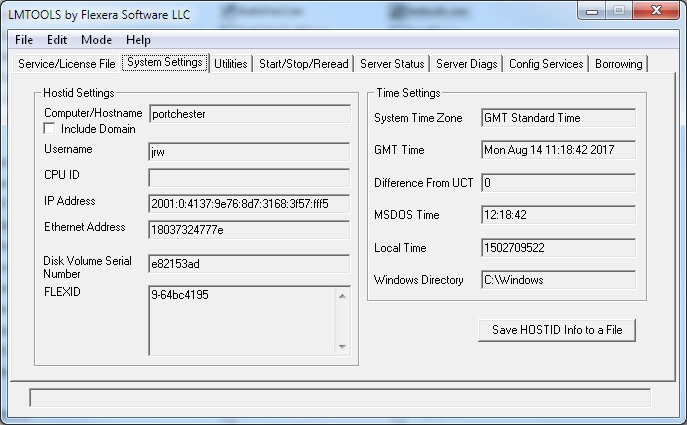
- Send the values presented for 'Computer/Hostname' and 'Ethernet Address' to sales@simplis.com, along with your request for an evaluation license file. If multiple addresses are listed under 'Ethernet Address', send them all.
