SIMetrix Version 8.2
Provided as part of your SIMetrix or SIMetrix/SIMPLIS maintenance contract.
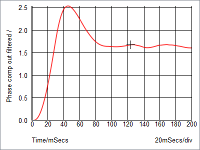
Redesigned to be faster, clearer and have new functionality, the waveform viewer retains its past usability whilst adding significant improvements.
Learn more
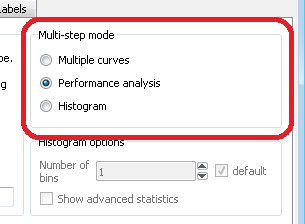
The arbitrary fixed probe, now has the ability to plot performance analyses and Monte Carlo histograms.
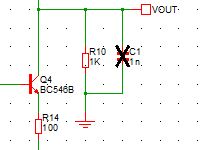
Parts on a schematic may be disabled without deleting. This leaves the part visible in the schematic but non-functional in the simulation.
Any part can be disabled, including terminals, probes and ground connectors.
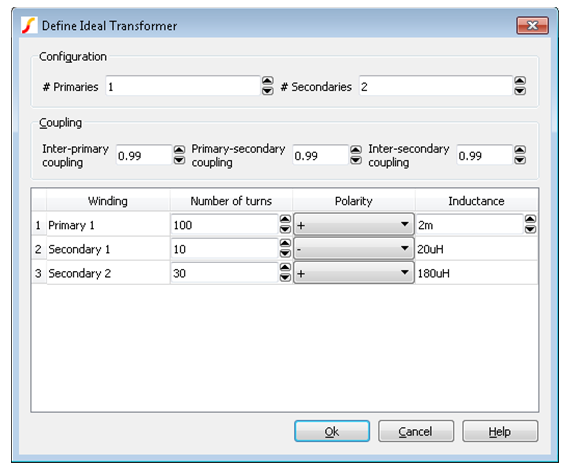
The dialog box used to define transformers has been improved. Winding polarity is now supported and the winding specification is now a list which is easier to use.
The new GUI may be used with ideal, DC and saturable transformers.
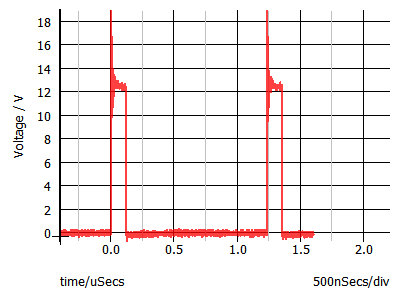
There may be a case where you have waveform data that does not start at x equals to zero. For example, you have imported oscilloscope waveforms where the time starts at a negative time. Three options exist to shift the waveform in the x-axis (time in the example mentioned). This function is best used on data with a linear x-axis.
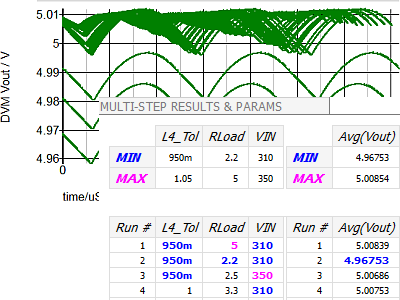
Changes to the DVM module include:
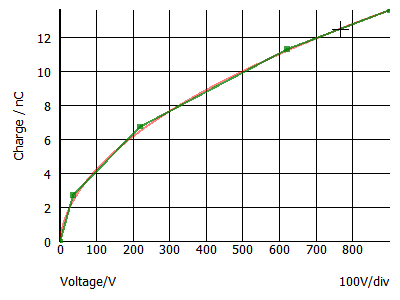
A new dialog has been added to allow you to quickly obtain a PWL approximation of a curve. Currently, there exists a generic curve fit option and three specialized options for the following device characteristics:
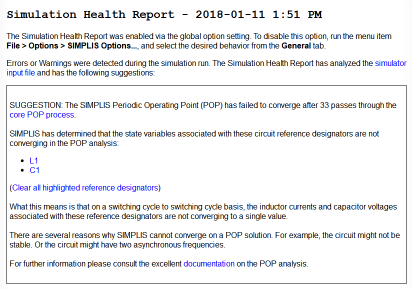
Helps diagnose common auto-detectable simulation errors and warnings. When enabled, if you encounter an error or warning that has a recommended solution or suggestion, a Health Report will be displayed.
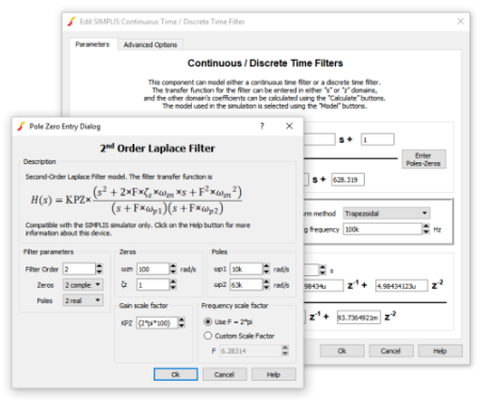
Enter the Poles and Zeros of your S-Domain Transfer Function instead of the coefficients. The poles and zeros are entered in radians per second (ω); however, by setting the Frequency Scale Factor to 2*π, the entries can be made in Hertz. Depending on the order of the filter, the poles and zeros can be real or complex. The poles and zeros can be located on the left-half plane or the right-half plane.
Release Notes for version 8.20
| Version | Item |
|---|---|
| 9.20 | Release Notes, What's New |
| 9.10 | Release Notes, What's New |
| 9.00 | Release Notes, What's New |
| 8.50 | Release Notes, What's New |
| 8.40 | Release Notes, What's New |
| 8.30 | Release Notes, What's New |
| 8.10 | Release Notes, What's New |
| 8.00 | Release Notes, What's New |
| 7.20 | Release Notes |
| 7.10 | Release Notes |
| 7.00 | Release Notes |