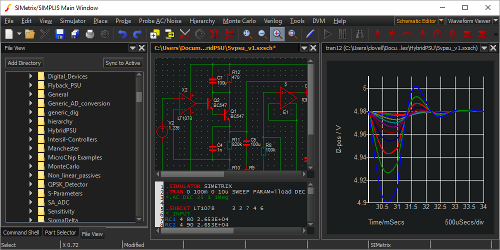SIMetrix Development Environment
SIMetrix and SIMetrix/SIMPLIS provide a fully featured development environment with the core elements that allow for schematic capture, waveform viewing and scripting. On top of this are a suite of dialogs that enable greater functionality, ease of use and additional features.
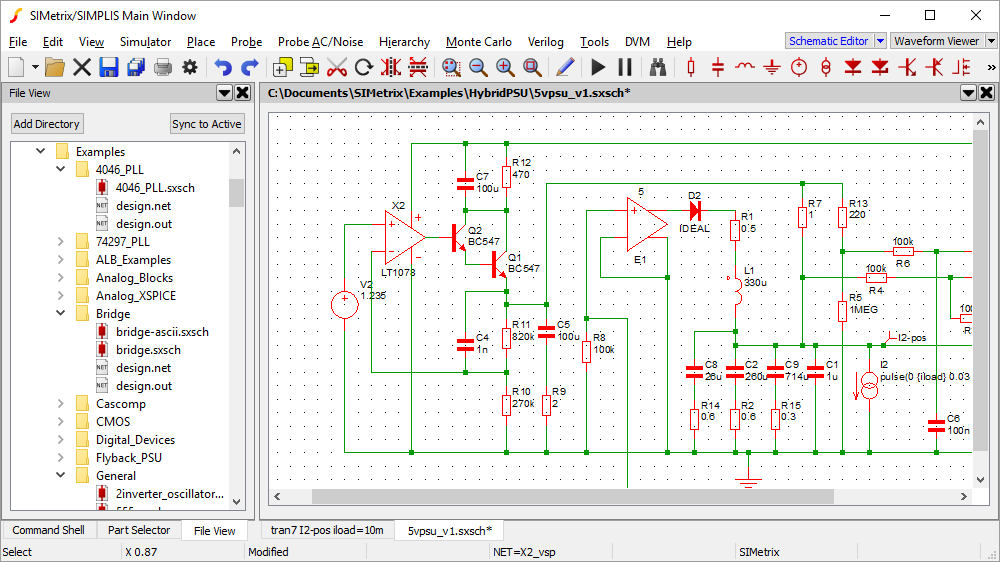
Schematic Entry
Ease of Use
The schematic editor provides a clear view of your design that is intuitive to use and operates smoothly.
- Simple component and wire placement
- Intelligent point-to-point automatic wiring
- Comprehensive part selector for component selection
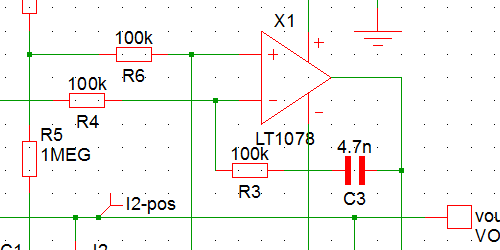
Tools for Clearer Presentation
A great design not only works well but can be presented to others.
- Full colour and styling customisation of all schematic elements
- Annotations for highlighting and describing your design
- Simple transfer of the design to other presentation software
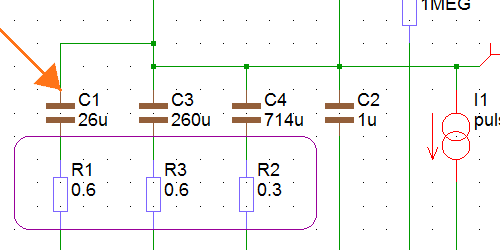
Scalable to your problem
From small test circuits to large complex systems, the schematic editor provides a scalable solution for your designs.
- High performance for drawing and interacting with large circuits
- Hierarchical components that allow the problem to be split into separate files
- Symbol editor allowing for the design of your own components and branding

Waveform Viewing
Accurate Plotting
Data from the simulation is passed directly to the waveform viewer without precision loss.
- Multiple curve plotting
- User specified zoom
- Customisable colours
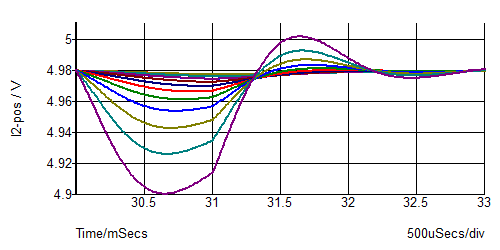
Intuitive Measurements
Reading values from the waveform viewer is made easier through the measurement tools provided.
- Curve tracking cursors
- Comparisons between tracked cursors
- Automatic calculation of commonly required information, such as RMS, frequency, rise and fall time.
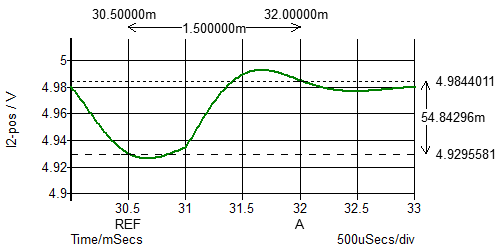
Scripting and Verilog Editors
Script Editor
The built-in text editors allow for the development of your scripts and Verilog code from within SIMetrix.
- Syntax highlighting for both schematics and Verilog code
- Prompts given for script commands and functions
- Scripts can be run from within the editor
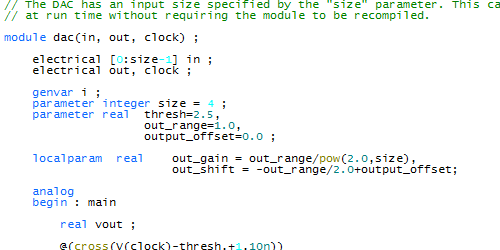
System Features
Command Shell
Providing an interactive window into the underlying system, the command shell gives the greatest control over the program.
- Reports warning or notification messages
- Direct access to the scripting system
- Advanced functionality for power users
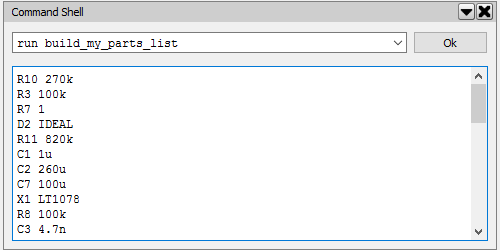
Application Customisation
The layout of the program can be customised to how you want it.
- Rearrange the position and layout of all editors and views within a window
- Change the menu listings and add your own menu functionality
- Both light and dark UI styles