Version 7.1 Release Notes
The following lists the changes to SIMetrix and SIMetrix/SIMPLIS for the Version 7.1 release.
Contents
New Efficiency Calculator (SIMetrix and SIMPLIS)New Bode Plot Probe (SIMetrix and SIMPLIS)
New Vendor Models (SIMetrix)
New Multi-Tone AC Analysis Mode added to Design Verification Module
Efficiency Calculator
A general purpose efficiency calculator has been developed which calculates the efficiency and power loss of a circuit using the fixed power probes. Any number of inputs and outputs can be configured with the final report detailing the source and load power levels as well as the individual power losses and the loss as a percentage of the total power loss. An intuitive set of dialogs is included to manage the power probes, define the input and output probes and view the power loss report. The input and output selection dialog is shown below:

Bode Plot Probe
A new Bode Plot Probe symbol and dialog has been designed. The new version allows the user to add fixed probe measurements and offers greater flexibility in curve placement and formatting. The new probe can be distinguished from the old by the rounded corners on symbol:
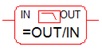
After this probe is placed on a schematic, a dialog is presented which allows the three common measurements, Gain Crossover Frequency, Gain margin, and Phase Margin to be added to the probe. Additional measurements can be added using the context menu: Edit/Add Measurement... Finally, the new probe dialog has a "Save Configuration" function, allowing the user to save a set of preferred Bode Plot Probe parameters. After saving the parameter configuration, subsequent Bode Plot probes will automatically use these parameters each time a new probe is placed on a schematic. The edit dialog associated with the new Bode Plot Probe has more interactive behavior with a graph preview that updates when various controls are changed. The new Bode Plot Probe dialog is shown below:
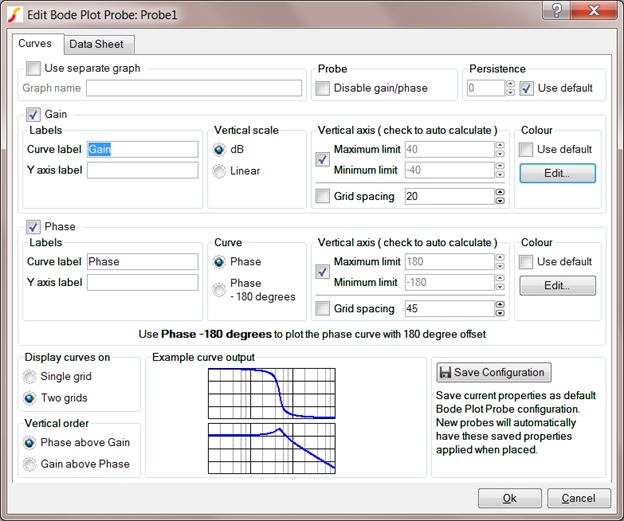
The new Bode Plot Probe can be found in the parts selector category Probes.
Vendor Models for SIMetrix
Fairchild Semiconductor MOSFET Models
Low and medium voltage MOSFETs from Fairchild Semiconductor have been included into the Spice MOSFET model library. These devices are also included in the Select-by-Specification catalog, allowing a user to easily sort these devices by drain current, drain voltage, and RDS(on).
Maxim Semiconductor Models
A library of opamps, comparators, switches and other devices from Maxim Semiconductor has been added to the global library.
New Multi-Tone AC Analysis Mode added to Design Verification Module
The Multi-Tone AC Analysis injects multiple frequencies into the circuit under test during a transient simulation, and then calculates the AC results using a Fourier analysis. The injected signal amplitude is set by the user to be large enough to insure that the control loop is appropriately perturbed to create a valid small signal response to the perturbation. Because Multi-Tone AC analysis uses a transient simulation, the technique can be applied to any switching power converter. This technique is particularly useful for PFC converters and digitally controlled converters where the Periodic Operating Point / AC analysis is not appropriate. The four Multi-Tone tests objectives built in to DVM, Bode Plot , Output Impedance, Input Impedance and Conducted Susceptibility, are available with either linear or decade frequency sweep modes. Using the built-in testplans for DC/DC and AC/DC converters a working design can be converted to run the Multi-Tone AC analysis in 5 minutes or less. Existing DVM customers will have access to the Multi-Tone AC feature by simply updating to the latest version of SIMetrix/SIMPLIS and requesting an updated DVM license. For more information on the Multi-Tone AC Analysis please visit: http://simplistechnologies.com/multi-tone-ac
Other Versions
| Version | Item |
|---|---|
| 9.10 | Release Notes, What's New |
| 9.00 | Release Notes, What's New |
| 8.50 | Release Notes, What's New |
| 8.40 | Release Notes, What's New |
| 8.30 | Release Notes, What's New |
| 8.20 | Release Notes, What's New |
| 8.10 | Release Notes, What's New |
| 8.00 | Release Notes, What's New |
| 7.20 | Release Notes |
| 7.00 | Release Notes |
